 Galaxy Note 20 design , price (prediction)
Galaxy Note 20 design , price (prediction)The Galaxy Note was the biggest advantage of the big screen!! At the time of Note 1, I was lost on a huge screen, Suddenly note 20 (of course, not 10, then 11, 20) Note 20 The public event will be released on August 5, 2020. Leaked on the internet? (Looks like it's leaking out) Come see the design! Pictured above is Note 9. 2 cameras, pencil! Note 10, 3 ..
2020. 7. 28.
Galaxy Note 20 design , price (prediction)
Galaxy Note 20 design , price (prediction)The Galaxy Note was the biggest advantage of the big screen!! At the time of Note 1, I was lost on a huge screen, Suddenly note 20 (of course, not 10, then 11, 20) Note 20 The public event will be released on August 5, 2020. Leaked on the internet? (Looks like it's leaking out) Come see the design! Pictured above is Note 9. 2 cameras, pencil! Note 10, 3 ..
2020. 7. 28.
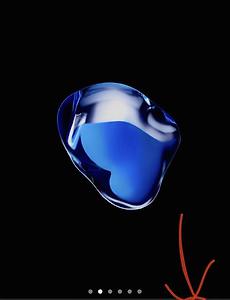 i phone Face ID(X,Xs,XR,11..) or Touch ID(7,8,SE) - settings (release..)
i phone Face ID(X,Xs,XR,11..) or Touch ID(7,8,SE) - settings (release..) Because of covid-19, I often wear a mask. Many people wear masks. Face ID doesn't work when I wear a mask. Of course, those who use touch ID are not applicable. Start! 1. Setting click 2. Touch ID click (= Face ID click) 3. Turn passcode off click Enter you passcode! This will unlock the touch ID or Face ID. When you press ..
2020. 7. 17.
i phone Face ID(X,Xs,XR,11..) or Touch ID(7,8,SE) - settings (release..)
i phone Face ID(X,Xs,XR,11..) or Touch ID(7,8,SE) - settings (release..) Because of covid-19, I often wear a mask. Many people wear masks. Face ID doesn't work when I wear a mask. Of course, those who use touch ID are not applicable. Start! 1. Setting click 2. Touch ID click (= Face ID click) 3. Turn passcode off click Enter you passcode! This will unlock the touch ID or Face ID. When you press ..
2020. 7. 17.